- First of all, download Netcraft toolbar at www.toolbar.netcraft.com and follow the installation proccess. Restart your browser after finished the installation
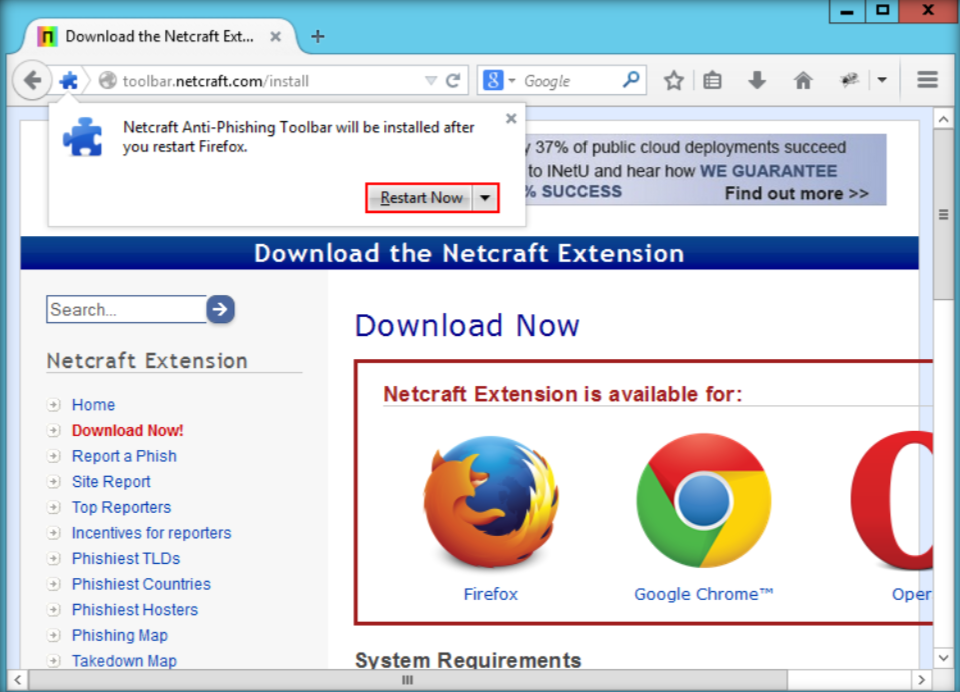
2. After relaunch the web browser, Netcraft Toolbar is now seen in browser window
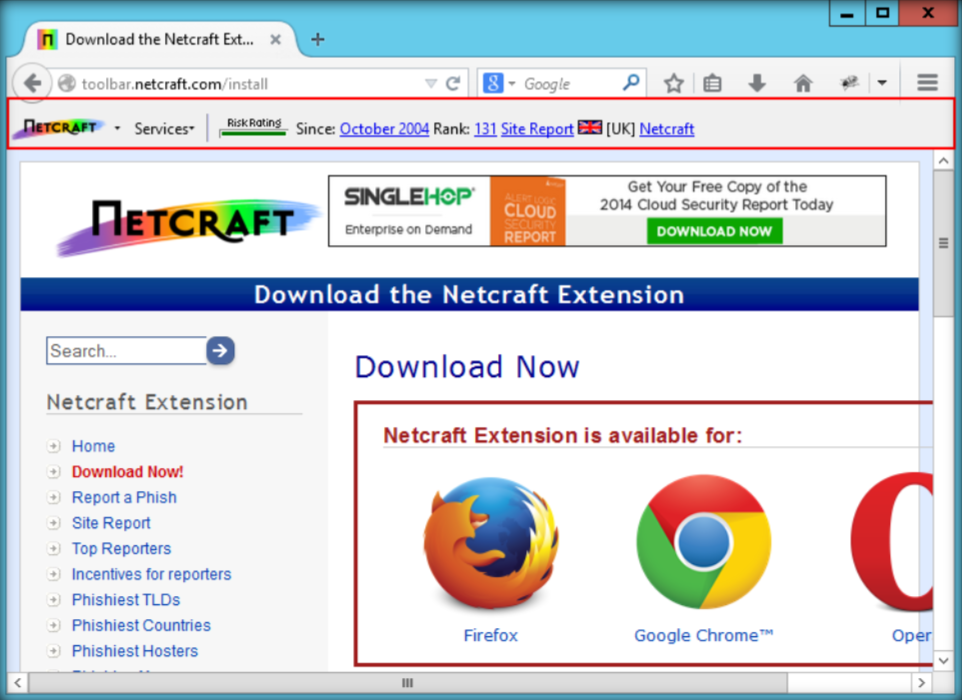
3. To test out, type in the URL bar : www.certifiedhacker.com , press enter to continue. Then certified hacker web page appears and there will be informations such as risk rating, rank, year of the website launched, also flag.
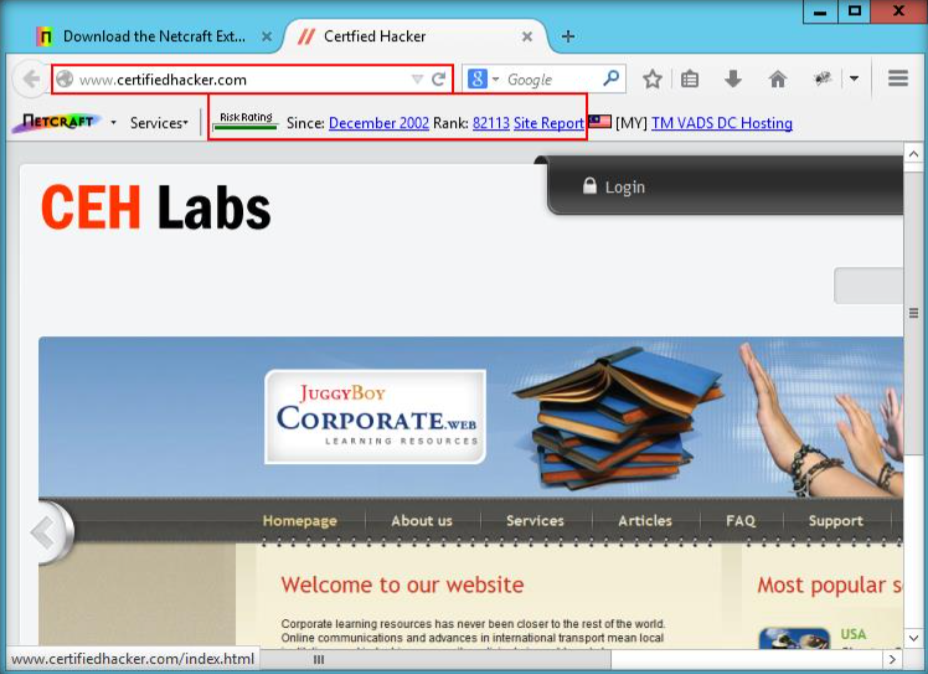
4. Click site report to see details report of the site
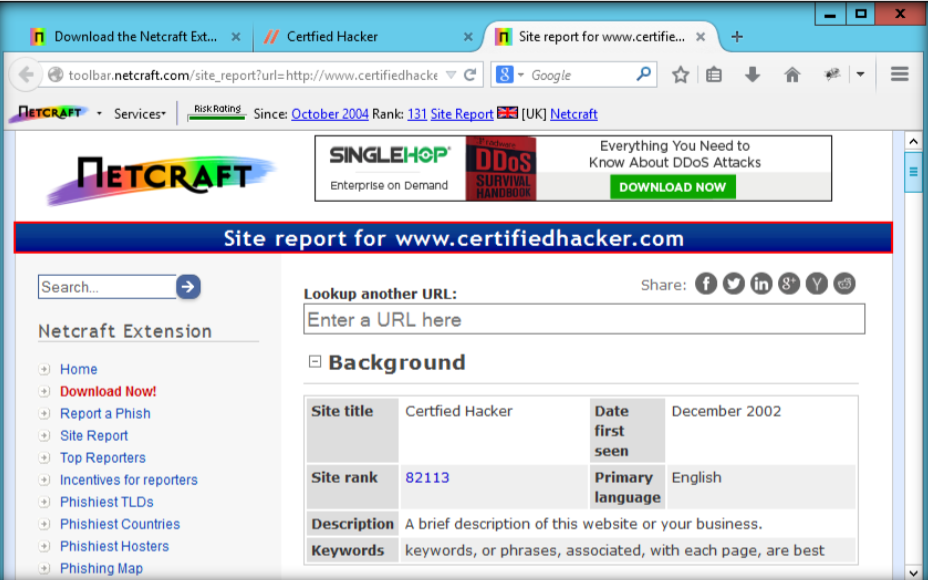
5. If the website you open is identified as an phising site, user will be noticed by the pop up that phising site detected!
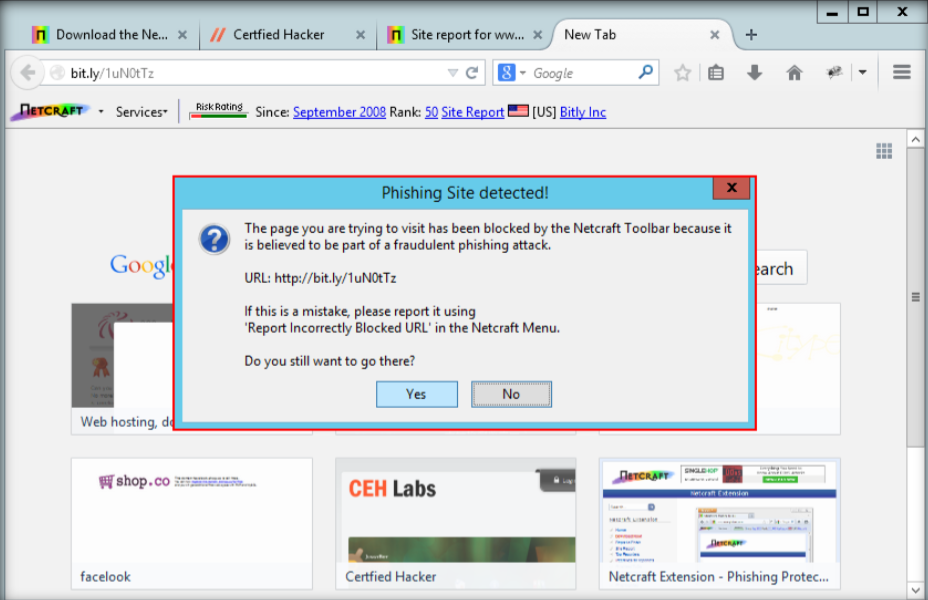 \
\
6. Click Yes to trust the site, but click no as recommend to avoid the phising site. The site will be blocked if you click No
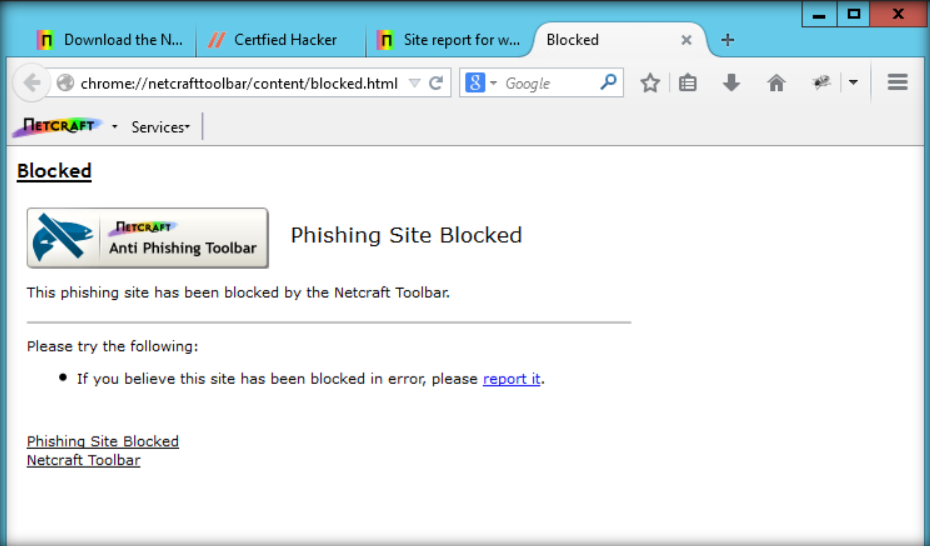
Posted by :
Bonfilio Aldrino Sugiarto – CS2020 – 2001611794